Supreme Court Launches Improved Case Activity Notification Application

The improved Supreme Court Case Activity Notification Application boasts of more robust options.
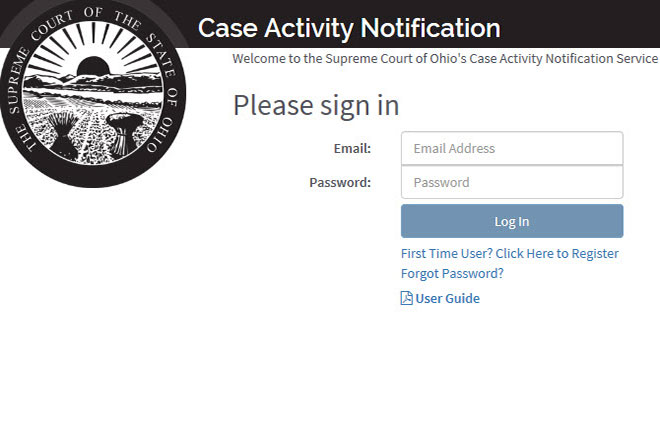
The improved Supreme Court Case Activity Notification Application boasts of more robust options.
The Ohio Supreme Court today unveiled an easier to use Case Activity Notification application with expanded search and subscription capabilities.
Subscribers use the web-based application to follow cases and receive automatic alerts when documents are filed or the Supreme Court announces a decision.
The new application allows subscribers to follow multiple cases by case type or by attorney, without needing to follow each case individually. However, users can still follow individual cases.
The new application also boasts of more robust search options. Users can search by case filing dates, by party, or by an attorney’s name.
Users will also be able to delete an account and all their subscriptions with a few clicks and turn on and off notifications with a single click.
Additionally, a text option is now available to receive alerts via text, along with the previously available email alert option.
The revamped Case Activity application follows 2015 updates to the Online Docket and Opinions & Announcements applications.
To access the Case Activity feature, click on the “Follow a Case” button on the right-hand side of the Supreme Court home page at www.sc.ohio.gov or go to the Online Docket.


